1. Lets first register a new free
domain, Goto www.dot.tk website
2. Write your domain in provided form and check if its available, see screen shot below. For this tutorial sake, I am using wapkatutortest.tk. Click Go after that
2. Write your domain in provided form and check if its available, see screen shot below. For this tutorial sake, I am using wapkatutortest.tk. Click Go after that
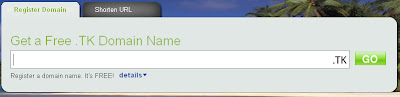
3. Now in next screen, you
will see page like this

4. Under "USE YOUR NEW
DOMAIN" you will see 3 radio
buttons "Forward this domain
to", "Use DNS", "Build a new
website with Imcreator.com",
select the "Use DNS radion button" You will get
something like this picture
under your 3 radio buttons
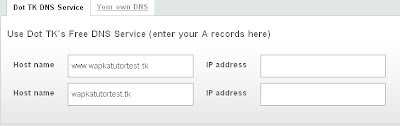
5. Now click "Your own DNS"
option, it should look like this
picture

6. Now in first "Server Name"
box write ns1.wapka.mobi band in second "Server Name"
box write ns2.wapka.mobi
7. Now select registration length in that form as you like to.
8. Type the characters you see in the picture.
9. Cl ick the SignUp button, you will be asked several steps to register your account. Please provide valid Email Address, so that you can get the domain activation email in your inbox.
Now lets goto wapka.mobi part.
10. Login to your free wapka account, Goto "Settings", Click "Own Domain", Find the following text displayed in picture and enter your domain name with tk extension like in this picture
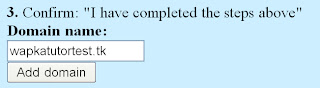
11. Click "Add Domain" button, within a seconds your domain will start working.
12. you will see notification if your domain is working or error message that DNS is not set yet. In this case you should try after 24 hours time and add your domain again in wapka.
7. Now select registration length in that form as you like to.
8. Type the characters you see in the picture.
9. Cl ick the SignUp button, you will be asked several steps to register your account. Please provide valid Email Address, so that you can get the domain activation email in your inbox.
Now lets goto wapka.mobi part.
10. Login to your free wapka account, Goto "Settings", Click "Own Domain", Find the following text displayed in picture and enter your domain name with tk extension like in this picture
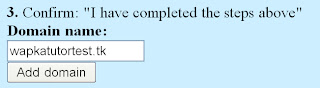
11. Click "Add Domain" button, within a seconds your domain will start working.
12. you will see notification if your domain is working or error message that DNS is not set yet. In this case you should try after 24 hours time and add your domain again in wapka.
0 comments:
Post a Comment